Play Summoners War: Lost Centuria on PC with NoxPlayer
Details
addicting realtime strategy RPG with all your favorite Summoners War monsters.
Collect and upgrade cards featuring iconic monsters from the Summoners War world to use in battle. Equip your monsters with unique combinations of Runes and Skill Stones. Join a Alliance with friends to share monster cards and earn additional rewards. Craft the perfect strategies and teams to battle your way through an epic adventure.
⚔ Fight with Summoners Around the World in RealTime Battles
Breathtaking realtime battles with spectacular skill animations.
Compete for the top rank against players worldwide.
⚔ Experience a Deeper Level of RealTime Strategy
Realtime strategic action with unpredictable counterattack mechanics
Fastpaced dynamic battles that require a quick mind and a quicker finger.
Claim victory with surprise counterattacks in epic 8v8 battles.
Strategize for a variety of PvE and PvP content.
⚔ Collect Unique Monsters
Summon the iconic monsters that captured 100M summoners around the world from the popular RPG, Summoners War: Sky Arena.
Earn a legendary monster through battle rewards.
Experience your favorite Summoners War monsters brought to life with reinterpreted styles and graphics.
⚔ Assemble the Strongest Teams
Craft Runes and equip Skill Stones to upgrade your favorite monsters.
Choose from 12 different Rune sets and 3 types of Skill Stones to find the ultimate combination.
⚔ Call in the squad!
Form a Alliance with players around the world.
Work together with Alliance members to upgrade your monsters with card sharing.
Earn and redeem Alliance points for more summons and other amazing rewards.
⚔ Let us hear from you!
Visit the official Summoners War: Lost Centuria community channels
Website: https://summonerswar.com/LostCenturia
Facebook: https://www.facebook.com/LostCenturia
YouTube: https://www.youtube.com/SummonersWarLostCenturia
Collect and upgrade cards featuring iconic monsters from the Summoners War world to use in battle. Equip your monsters with unique combinations of Runes and Skill Stones. Join a Alliance with friends to share monster cards and earn additional rewards. Craft the perfect strategies and teams to battle your way through an epic adventure.
⚔ Fight with Summoners Around the World in RealTime Battles
Breathtaking realtime battles with spectacular skill animations.
Compete for the top rank against players worldwide.
⚔ Experience a Deeper Level of RealTime Strategy
Realtime strategic action with unpredictable counterattack mechanics
Fastpaced dynamic battles that require a quick mind and a quicker finger.
Claim victory with surprise counterattacks in epic 8v8 battles.
Strategize for a variety of PvE and PvP content.
⚔ Collect Unique Monsters
Summon the iconic monsters that captured 100M summoners around the world from the popular RPG, Summoners War: Sky Arena.
Earn a legendary monster through battle rewards.
Experience your favorite Summoners War monsters brought to life with reinterpreted styles and graphics.
⚔ Assemble the Strongest Teams
Craft Runes and equip Skill Stones to upgrade your favorite monsters.
Choose from 12 different Rune sets and 3 types of Skill Stones to find the ultimate combination.
⚔ Call in the squad!
Form a Alliance with players around the world.
Work together with Alliance members to upgrade your monsters with card sharing.
Earn and redeem Alliance points for more summons and other amazing rewards.
⚔ Let us hear from you!
Visit the official Summoners War: Lost Centuria community channels
Website: https://summonerswar.com/LostCenturia
Facebook: https://www.facebook.com/LostCenturia
YouTube: https://www.youtube.com/SummonersWarLostCenturia







NoxPlayer Delivers The Best Gaming Experience For You
Customize Your GameCutomize the key mapping. Enjoy the game with a big screen, keyboard, mouse and gamepad smoothly.
Play Different Games At The Same TimeYou can run different games at the same time with Multi-Drive or play the same game with different accounts.
How to play Summoners War: Lost Centuria on PC using NoxPlayer
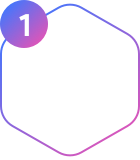
1Download NoxPlayer on your PC.
2Run the installation package and complete the installation.
3Search for Summoners War: Lost Centuria on NoxPlayer.

4Install the game in Google Play.

5Click the game icon to start it.
6Play Summoners War: Lost Centuria with NoxPlayer on PC easier!
Simple Method
Method 1. Click "Download on PC" to download NoxPlayer and apk file at the same time. Once installation completes, play the game on PC.
Method 2. If you already have NoxPlayer on PC, click "Download APK", then drag and drop the file to the emulator to install.
The Wonderful Video of Summoners War: Lost Centuria
Do you wanna run Summoners War: Lost Centuria with a better gaming experience? With the benefit of the bigger screen, smarter keyboard and the higher hardware performance, NoxPlayer brings you an extreme gaming experience on PC. By downloading and playing Summoners War: Lost Centuria on PC via NoxPlayer, users don't need to worry about the battery or the interruption of calling.
NoxPlayer is compatible with Android 7 and supports running over 90% of the mobile games on PC, which will boost your gaming experience perfectly. In addition, by opening multiple instances, Noxplayer supports to running multiple games or apps at the same time, or chatting with your friend while playing game.
NoxPlayer is perfectly compatible with AMD and Intel with the exclusive core virtualization technology, making your computer run more stable and smoothly. Download NoxPlayer and experience it now!
NoxPlayer is compatible with Android 7 and supports running over 90% of the mobile games on PC, which will boost your gaming experience perfectly. In addition, by opening multiple instances, Noxplayer supports to running multiple games or apps at the same time, or chatting with your friend while playing game.
NoxPlayer is perfectly compatible with AMD and Intel with the exclusive core virtualization technology, making your computer run more stable and smoothly. Download NoxPlayer and experience it now!
Popular Games
Please download with PC browser
NoxPlayer is designed for Windows and MAC OS, please visit this website via computer browser to download NoxPlayer.

















